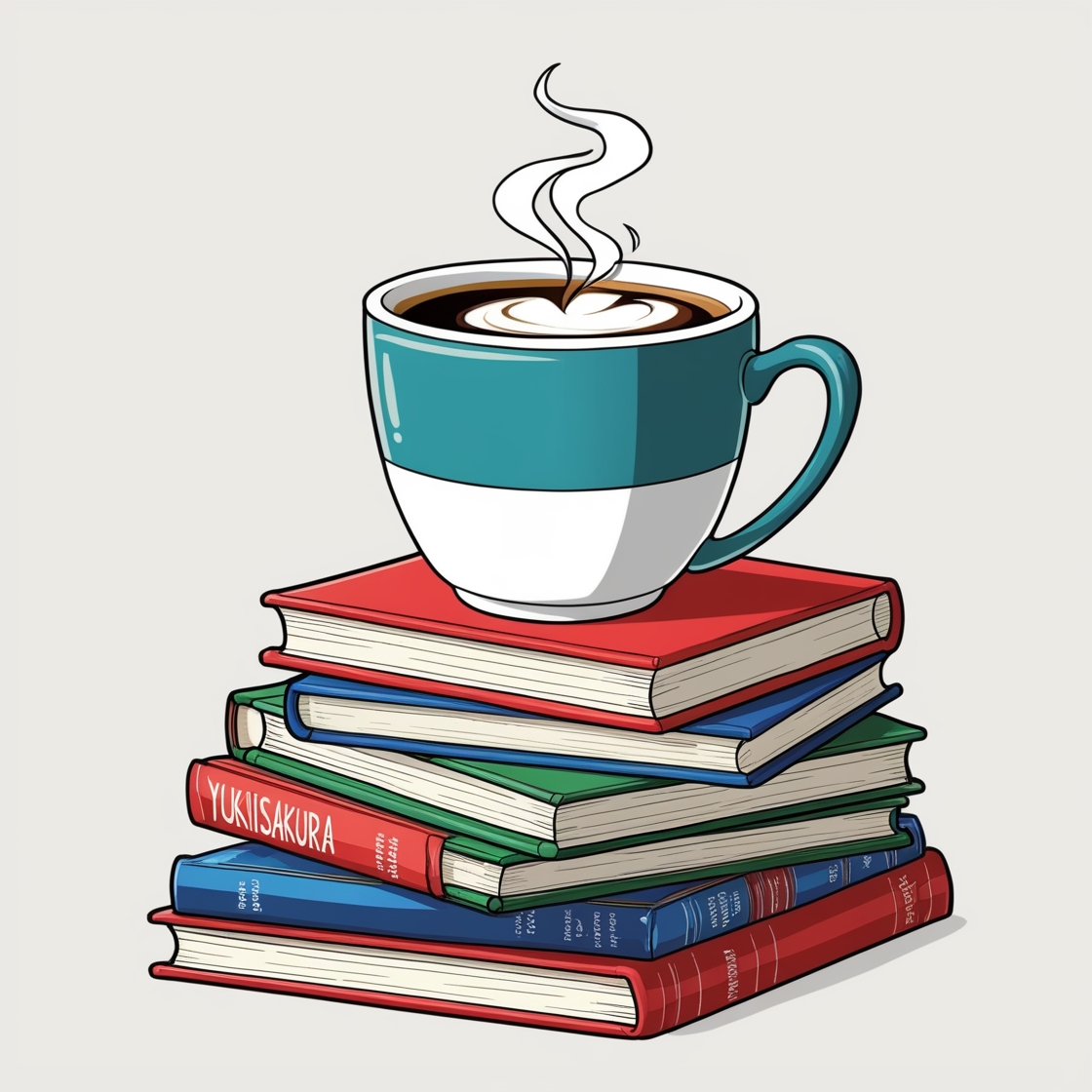Start with Django
If you’ve been curious about web development, starting your journey with Django might just be the right choice for you. As a powerful framework, Django is designed to help developers build web applications more easily and efficiently.
Read more

HTTP requests: A beginner's guide
If you're just starting your web development journey, you've likely come across the term "HTTP requests." But what exactly are they, and why are they so important? Don’t worry; we’re here to break it down in a simple and approachable way!
Read more

Your first Node Server
Node.js is a powerful, open-source JavaScript runtime that allows you to build server-side applications with ease. If you’re looking to get started with web development beyond the client side, setting up your first Node server is a great way to begin.
Read more

Email Contact Form in Django
You’re probably aware that a contact form is a crucial component for many websites. In this tutorial, we will guide you through the process of creating a simple yet functional email contact form using Django.
Read more
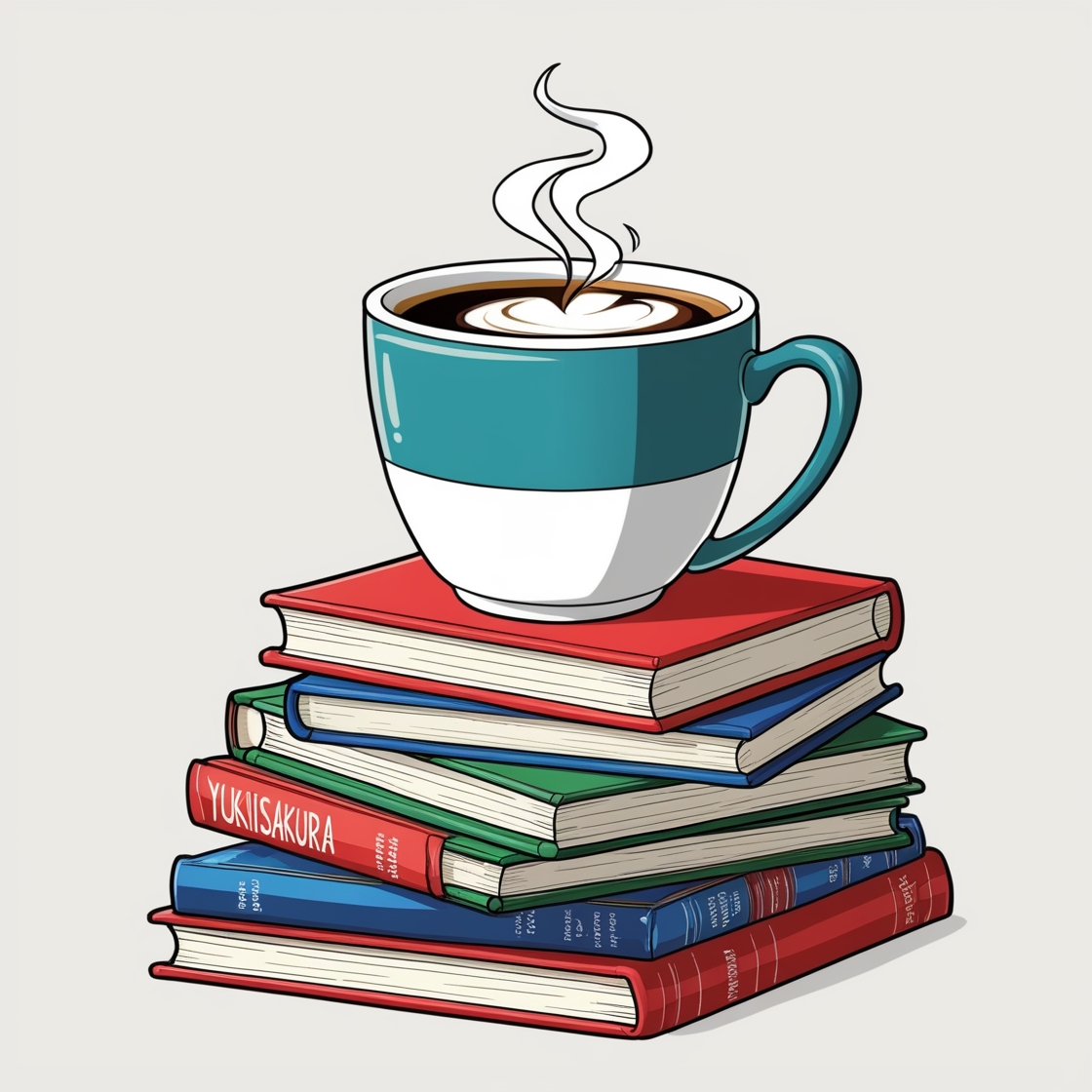
Your First Full-Stack App
In this blog post, we'll explore how to set up a modern web application using React for the front end, Vite for a fast development experience, and Node.js for your backend. This powerful combination allows you to build dynamic, responsive applications with ease.
Read more

Routing in Express
In Express, a popular web framework for Node.js, setting up routes allows you to build dynamic, user-friendly applications effortlessly. In this tutorial, we’ll cover the essential concepts of routing in Express, including how to create routes, define route parameters, and handle different HTTP methods.
Read more